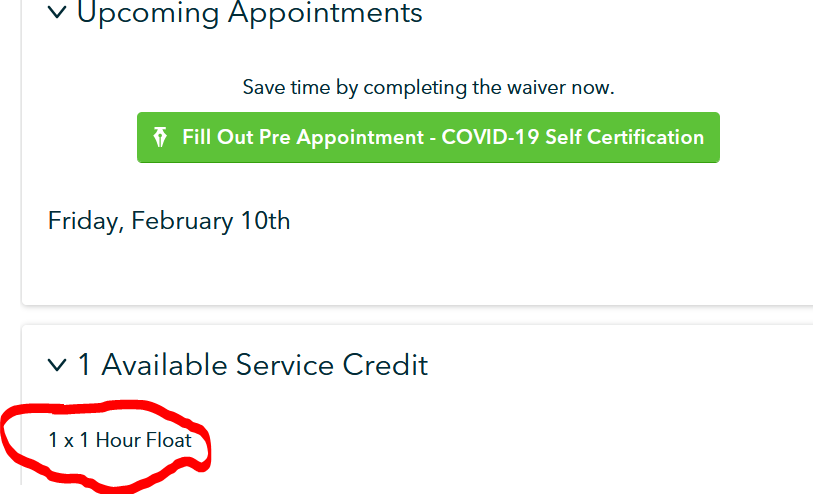CHANGING YOUR FLOAT APPOINTMENT
You must firstly cancel your float before you can change it to a new date and time.
Please note: we have a 24 hour cancellation policy, therefore you cannot cancel your appointment less than 24 hours, or you lose your float credit.
We appreciate things happen, and if you can't attend your appointment it is easy to change by following the step-by-step guide below (and screen shots further down), or if you prefer, you can watch a very short video HERE:
-
LOG INTO YOUR ACCOUNT
-
Select the "ME" tab at the top r/h side of the page
-
Scroll down to find YOUR "UPCOMING APPOINTMENTS"
-
Click on the 3 dots alongside your appointment and it will show the "CANCEL APPPOINTMENT" option
-
Click "CANCEL APPPOINTMENT" and the text box goes red, awaiting your confirmation.
-
Once cancelled, you will see your service credit sitting on your dashboard.
-
Book your new appointment at a date and time to suit you.